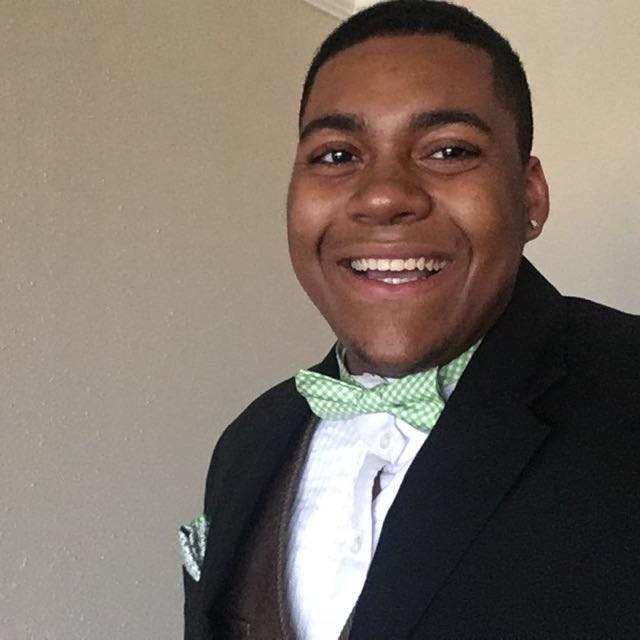About Author
Hello I am Mallory Peek and I write a lot. It's pretty much the main thing I do. My Bachelor's and Master's degrees are in strategic communication. I have a background in journalism & creative writing, more than 5 years of professional writing experience, & a passion for words.

- 30 August 2019
- |Website Development
5 Essential Pages Every Business Website Should Have
You have your business, you bought a domain, and you’re ready to build your website. Where do you start? There are a few things a business website needs to get off the ground and a few more things to take your website over the top. These five essential pages are website needs for small businesses and large corporations alike. It doesn’t matter what type of business or website you have, these five pages are what every business website needs to get started.
The Homepage
This may seem like a no-brainer, but the homepage is the most important page of any website. Any business website needs an eye-catching and enticing homepage that draws visitors in and keeps them around. Your homepage is often the first thing people see and it can be the first impression your business makes on a potential customer.
People spend less than 1 second on a homepage before making the decision to stick around and look at other pages or click out to another website. Your homepage should be easy to navigate and reflect your business well. This is your shot to really make a great impression!
The About Page
This one is not as obvious as the homepage, but people want to know who they are doing business with. It is important that your About page shows that you are a real human or a real team of people that care about your customers and visitors. Sharing information on this page about how your company started, what your mission is, and who works for your business are important for earning trust.
A website without an About page, or with an About page that provides very little information, sends up red flags to visitors. They will quickly pass judgement on your site and determine it is sketchy if you do not pay attention to your About page. Consider adding photos of you or your team to add a personal touch, and share fun or interesting information along with the facts about your business.
The Contact Page
Once a customer finds your website, is hooked by your homepage, and decides they trust you enough to do business with you, they will want to get in touch. Make this process as easy as possible with a Contact page that is accessible from anywhere on your site. You never know at which point in the buying journey someone might decide to become a customer. It is essential that they can find your contact information from all parts of your website.
Your Contact page should include a phone number, email, social media links, and a contact form. Providing multiple options ensures your visitors reach out in a way they are comfortable with. Some customers prefer a phone call while others want to conduct business via email, so it is best to have all lines of communication open.
The Products/Services Page(s)
This is the place to let what you do shine. Display your products and services with as much information, images, and videos as you can provide. When customers research products and services, they want to know what they are spending their money on and exactly what they will receive. The more detail you can provide for your business offerings, the better.
Here are some helpful tips for your products and services pages:
- Make sure these pages are easy to navigate so visitors don’t leave your site in frustration.
- Display pricing to increase your conversion rate. If people have to ask for pricing, they typically assume they cannot afford whatever you are selling.
- Provide multiple images of each product shown from various angles to give the best overall look at what you sell.
- Display customer reviews whenever possible, including photos from customers. People are more likely to trust another customer than take your word for it.
The Sitemap Page
A lot of businesses leave their Sitemap page as an afterthought, but it can actually be a very powerful part of your website. The Sitemap page lists all of the pages on your site and provides an overview of the architecture for your website. Keep a link to your Sitemap in the footer of your site for easy access from all pages.
A Sitemap can help visitors to your website navigate the pages you have live on your site. However, it serves an important function when it comes to SEO. Search engine bots crawl your sitemap to learn about your site and the content you provide. This is a crucial piece when it comes to indexing your site for search engines and ranking your website.
An Additional 10 Things Every Business Website Needs
Once you’ve got the basic five pages that every business website needs, you can round out your site with additional content. Whether you are focusing on the website needs for small businesses, an individual professional, or a large company, these 10 items will boost your site and keep your visitors happy.
- Terms of Service page: Layout the terms and conditions for your website, products, and services. This is a great page to have to make your customers feel more secure with their purchases. It also helps protect you if someone chooses not to abide by the rules.
- FAQs: Frequently asked questions are a great way to provide additional information about your products, services, and company. Even if you have not received any questions yet, you can brainstorm some things you think customers might ask. This gets you in the mindset of your visitors and helps you better serve them.
- Blog: Share relevant information that pertains to your industry, products, or services. This is a bonus feature you can offer to add more value for your customers and website visitors. Blog articles can increase the time visitors spend on each page as they read your content as well as boost your overall site traffic.
- Copyright: This is an important item to include in the footer of your website. If you have copyrighted any of your business assets or content within your website, including this can help protect you from frauds who try to steal your work.
- Contact forms: These are not just for your Contact page! Contact forms can work well on any page where visitors may want to reach out, ask more questions, or request information.
- Social media links: Again, these can work well outside of the Contact or About pages. Consider putting your social media links in the header or footer of your website for easy access.
- Search bar: Make all the content on your site easy to find with a search bar in the navigation menu or header of your website. Visitors will appreciate the ability to navigate directly to the content that interests them.
- Home button: This is a little thing that can easily get overlooked. Make sure there is a clear home button within your site navigation so visitors can always get back to your main page. Also, don’t forget to link your logo or company name back to the homepage. This is a natural behavior for most people familiar with searching the web.
- Maps: If you have a physical office location or retail stores, it is important to embed maps, such as Google Maps, into your site. This can go on the Contact page or in the footer so customers can easily find your location on their computer or mobile device.
- 404 Error page: It may seem counterintuitive to include an error page on your website, but it is important in case anything happens with your site. You can customize the message on your error page and redirect visitors to a live page if they run into a broken link or other issue on your site.
If you’ve just started a business or recently begun the process of building your website, it can feel like a daunting task. Just take it one step at a time and cover the basic things a business website needs first. Once you get a better sense of your branding, voice, and functionality for the site, it will become easier to build out more pages. The user experience needs to be at the core of your site because happy visitors will help your website (and business) succeed.
Blog